Build a Debian Package from Source Using Checkinstall
Debian's stable release does not have old packages, they're ... umm, better said to be seasoned packages?
Older versions of software, yes, but they receive a stream of bugfixes and security patches courtesy of the hard work of Debian maintainers and the project's security team. Still. Sometimes its desirable to have the latest version of an application, but continue to stick with stable.
Case-in-point: htop, an interactive process viewer. Newer releases can output information about Disk IO and Network not available in the Debian htop package.
There are a few alternative methods available to obtain new software. First, and easiest, method is to see if the new software has already been packaged for Debian in the backports repository. Add this repository to sources.list, and its just a matter of apt install -t bullseye-backports <package> to obtain the desired package.
However, in the case of htop, there are no newer pre-packaged releases available in backports. Therefore, I elect to download the htop source and create my own custom Debian package using the simple and straightforward packaging utility checkinstall.
Instead of the usual ...
./configure
make
sudo make install
... its ...
./configure
make
sudo checkinstall
Default is to run checkinstall interactively, set a few parameters, whereupon the program creates a *.deb package in the build directory, then installs the package (unless run with --install=no) to the system. It can then be managed in the usual way with Debian's package tools though, as its a custom package, any updates are on me. Bonus: the *.deb can be installed on other similar systems.
I will use htop as an example build-and-install. There were a few bumps to take care of before everything finally worked out OK.
1. Get started by installing ...
$ sudo apt install build-essential autoconf automake libtool checkinstall
2. If htop is already installed, remove ...
$ sudo apt purge htop
3. Download and unpack the latest htop stable release from https://github.com/htop-dev/htop/releases.
4. Navigate into the unpacked directory, containing a configure.ac file. Run ...
$ autoconf
... which generates a configure script.
5. Run ...
$ ./configure
... which - in the particular case of htop - generates an error ...
configure: error: cannot find install-sh, install.sh, or shtool in build-aux "."/build-aux
Fix this by updating the generated config files using autoreconf ...
$ autoreconf -i
configure.ac:61: installing 'build-aux/compile'
configure.ac:15: installing 'build-aux/config.guess'
configure.ac:15: installing 'build-aux/config.sub'
configure.ac:16: installing 'build-aux/install-sh'
configure.ac:16: installing 'build-aux/missing'
Makefile.am: installing './INSTALL'
Makefile.am: installing 'build-aux/depcomp'
6. Run ...
$ ./configure
$ make
$ sudo checkinstall
A package - htop_VERSION_amd64.deb - is created in the directory, and also installed to /usr/local/bin/htop.
$ apt-cache policy htop
htop:
Installed: 3.1.1-1
Candidate: 3.1.1-1
Version table:
*** 3.1.1-1 100
100 /var/lib/dpkg/status
3.0.5-7 500
500 http://deb.debian.org/debian bullseye/main amd64 Packages
7. View ...
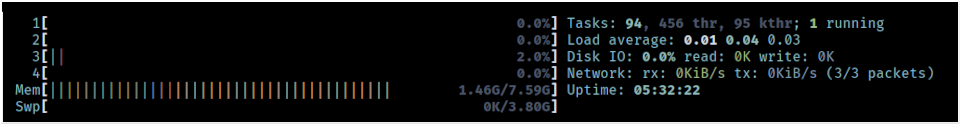
» Next: Buster to Bullseye
« Previous: Install the LTS Kernel in Arch Linux